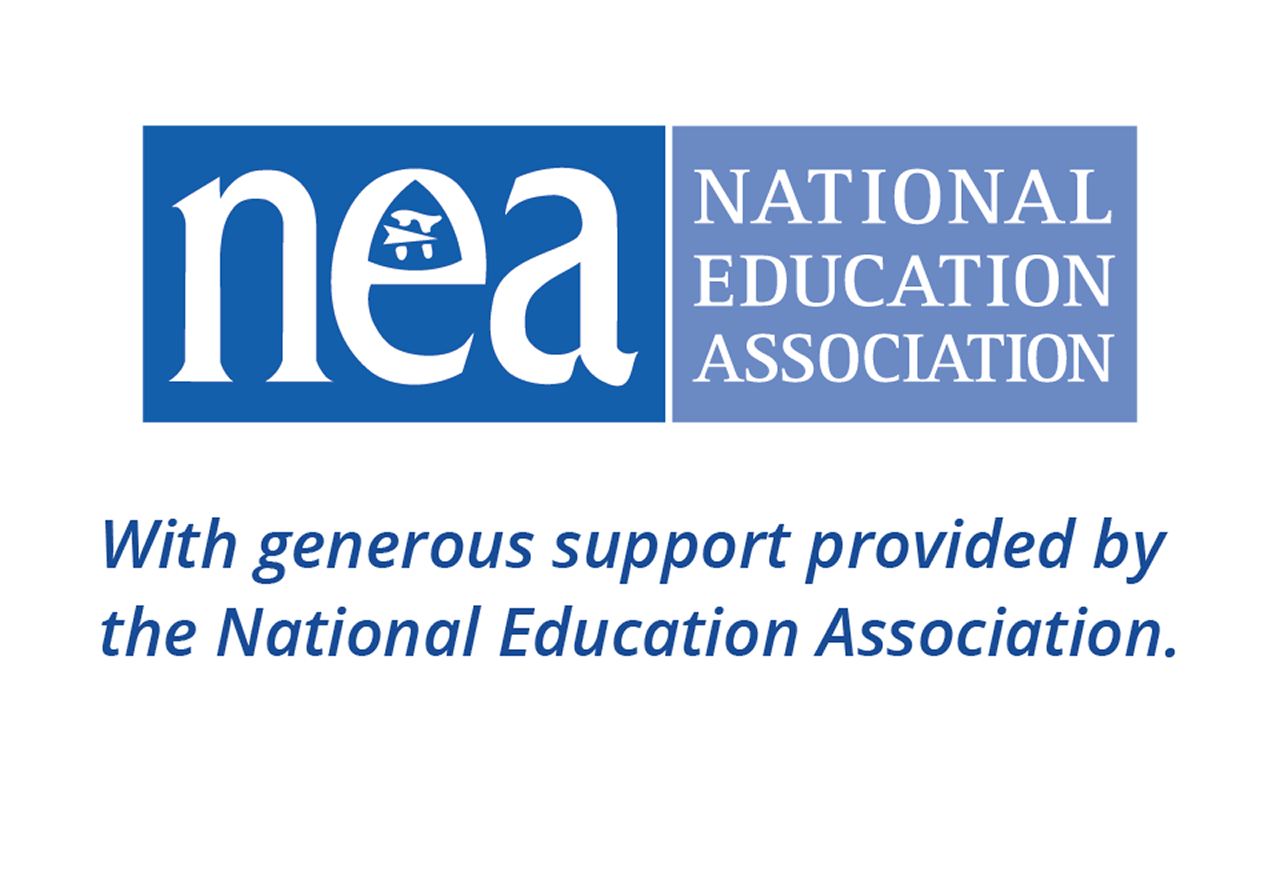Text Engineering

Engineering a text is a strategy that embeds scaffolds and supports directly into grade-level text in order to increase student comprehension. This strategy is part of Colorin Colorado's ELL Strategy Library and can be used to support academic language development for all students.
Professional Learning Resources
See hands-on professional learning materials below, including a slide deck and graphic organizer.
Strategy Overview
How This Strategy Supports Language Development
Engineering or amplifying texts provides in-text support so that students can read grade-level text that would otherwise be beyond their reading comprehension level. These embedded text supports can include chunking the text, adding labeled visuals, inserting synonyms after academic terms, and adding headings or guiding questions for each chunk.
Step-by-Step Instructions
- Chunk an original text into shorter sections (one to two paragraphs/ chunk).
- Add a guiding question or heading with the main idea above each chunk.
- Add images with captions associated with key ideas.
- Add cognates and translated words for key terms.
- Add user-friendly definitions.
- Add synonyms in parentheses next to transferable academic words.
Lessons Learned
- When possible, engineer texts on a slide. This makes inserting headings, images with captions, and synonyms easier.
- Since engineering a text takes time, carefully choose essential passages from a text for this process. Engineering a multiple page article or chapter from a novel is not practical in most cases.
- Teach students to read the synonyms in the parentheses.
- Give students practice reading engineered texts before presenting this version of a text on an assessment.
- Work with a small group of students who would benefit from guided reading of an engineered text.
Differentiation
Entering/Emerging
- Engineer a text at the student's reading level.
- Read the text aloud or make a voice recording of the text.
- For students who are literate in their heritage language, add translations of transferable academic words.
Developing
- For challenging or complex sentences, offer a summarization of that sentence in parentheses.
- For students who are literate in their heritage language, add translations of transferable academic words.
Expanding
- Engineer only the most complex sentences.
- Add headings to longer sections of text.
Co-Teaching Considerations
Content or Grade-Level Teacher
- Choose the grade-level text for the class.
- Identify the key passages or paragraphs.
English Language Development Teacher
- Engineer essential paragraphs for the multilingual learners in the class.
- Walk your teaching partner through the process so that they can use this strategy independently as well.
Professional Learning Session: Text Engineering
This Google slides deck walks through the Text Engineering strategy. You are welcome to share these slides in professional learning settings! Please share attribution to Colorín Colorado.
Here are some tips for using this slide deck:
- We recommend that you look through the slides first to get familiar with the content, activities, and pacing. Some slides include videos and light animation.
- We also recommend that you plan how much time to spend on each discussion activity. Some prompts can be answered quickly; others allow for more in-depth discussion. We have not assigned suggested timing.
- You may wish to ask participants to share highlights from their discussion with the larger group so that they can learn from each other.
- There are no notes; everything you need to present is available on the slides themselves.
A related printable document shares an example, gives a practice text, and provides a graphic organizer for engineering texts. This document is available in the following formats:
To edit this presentation, you can download or copy the slides:
- File > Download (no Google account required)
- File > Make a copy (Google account required)
Resources
- Demystifying Complext Texts (New York State Department of Education)
- The Best Strategies for Engineering Text So That It's More Accessible to ELLs (Larry Ferlazzo)
- Text Engineering for English Learners to Make Content Comprehensible (My MLL Mentor)
- Slides: example of engineered text of Gettysburg Address
References
Billings, E., & Walqui, A. (n.d.). De-Mystifying Complex Texts: What are “complex” texts and how can we ensure ELLs/MLLs can access them? Retrieved May 19, 2022, from http://www.nysed.gov/common/nysed/files/programs/bilingual-ed/de-mystifying_complex_texts-2.pdf