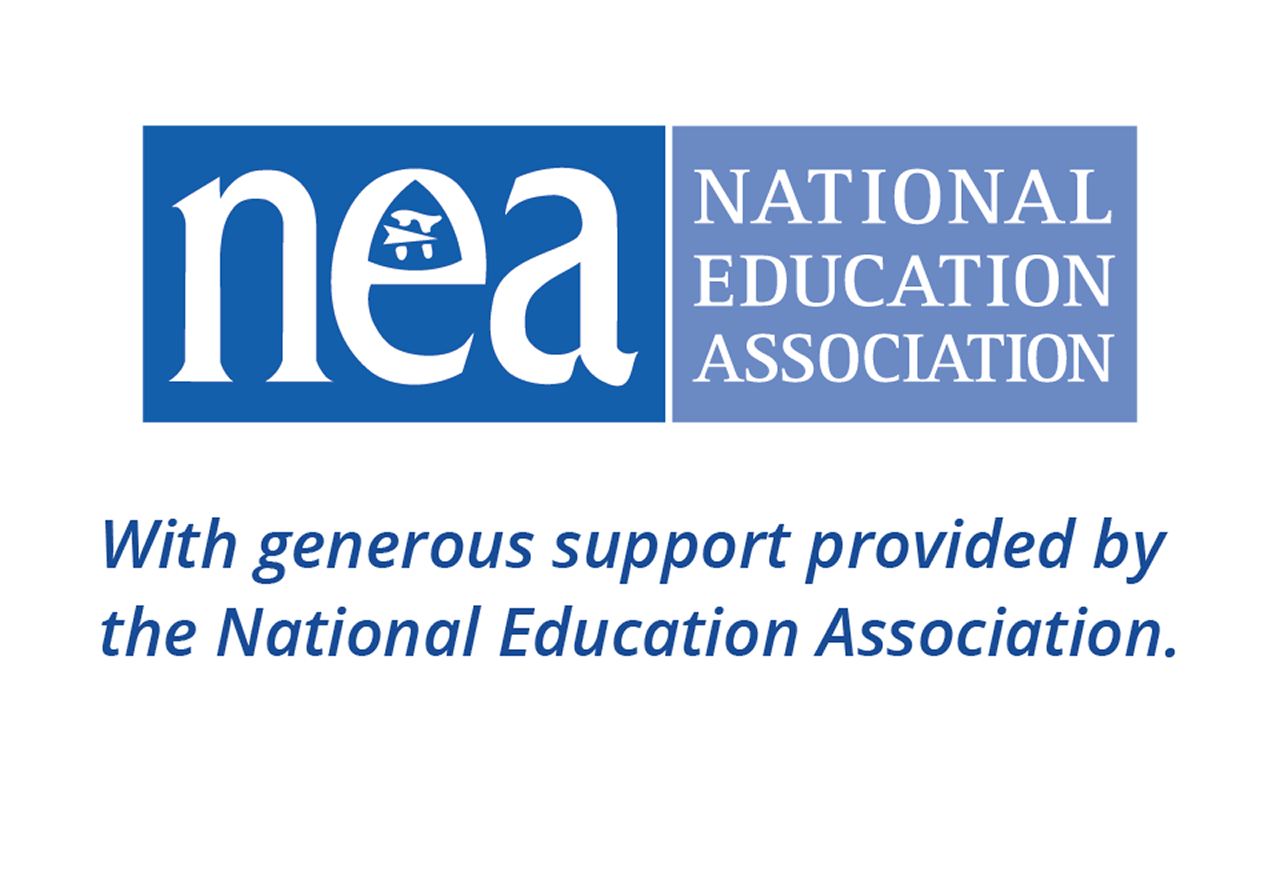Anchor Charts
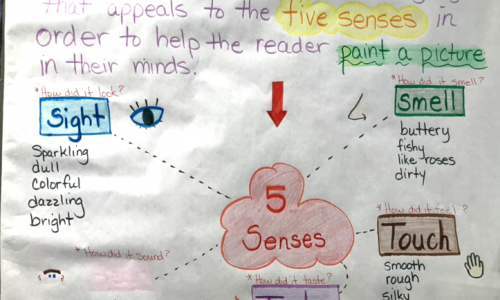
Anchor charts are posters that students co-create with teachers to provide visual scaffolds that can be posted in the classroom. This strategy is part of Colorín Colorado's ELL Strategy Library and can be used to support academic language development for all students.
Strategy Overview
How This Strategy Supports Students' Language Development
Classroom walls serve many purposes: to display student work, to share important announcements, to beautify the room. When teachers create anchor charts with students and then hang these charts in the classroom, walls can become learning tools too. As spoken language and presentation slides are often fast and fleeting, some MLs may miss important academic English and content during direct instruction. Co-creating anchor charts with students during the lesson provides a durable, visual scaffold for language and content learning. Keep in mind that anchor charts are co-created with students; this is different from teacher-created posters (which also can serve as helpful visuals). The act of co-creating the anchor chart is essential for the learning.
Step-by-Step Instructions
- Take a blank poster paper.
- Set the purpose for creating the anchor chart (e.g. how to analyze a character).
- Write the purpose as the title of the anchor chart.
- Prompt students to give you ideas to place on the anchor chart (e.g., "What is one way we can tell a character’s personality?")
- As students provide ideas, rewrite their ideas on the anchor chart including key words related to the concepts, verbs, and phrases.
- Add visuals for these words if visuals can make the ideas more comprehensible.
- Repeat until the desired anchor chart is completed.
Differentiation
- For newcomers, they might be working with the English language development specialist in a small group where they help students learn one word at a time that goes onto the anchor chart. When working with newcomers, there will be less prompting for responses and more systematic instruction of one word at a time.
- While creating the anchor chart, students can share ideas in pairs before sharing ideas with the teacher, stimulating more engagement and scaffolding through peer to peer talk.
- Once the idea has been written on the anchor chart, ask students to share how they would say or write what was written down on the anchor chart in their heritage language. If they can write and read it, add that to the anchor chart.
- Consider adding translated terms in students' languages to the anchor chart. (See example below of the Character Traits anchor chart, with terms in Arabic.)
Lessons Learned
- Make sure to write the nouns and verbs, not just the nouns. Writing nouns and verb provides the precise language students need to use. If there’s space for details after the noun and verb, add them to complete the idea.
- The text on anchor charts are meant to be seen. Do not write in small font as students, especially in secondary schools, won’t stand up to go see them.
- If you’re concerned about your handwriting or have multiple classes doing the same thing, you can use Google Slides as your anchor chart. You can add the co-created annotations to the slide. For the next class, delete the annotations and co-create the annotations with them. Then print out just one of the slides onto the largest paper, usually 11 x 14 or A3 paper. Remember to enlarge the font for students to see from afar.
- If you are creating the anchor chart digitally, consider giving students access to them so they have them as well and can access them as needed from wherever they are (see example).
- Find out if your students have color vision deficiency; if so, avoid using colors on the anchor chart as the only way to distinguish between ideas. Instead create on a Google Slide where you can more easily bold, italicize, and underline the annotations.
- Anchor charts can also support more in-depth academic language development. For an example of what this might look like, see Teaching Writing in the Content Areas: Research to Practice by Dr. Ruslana Westerlund.
Co-Teaching Considerations
Classroom Teacher
- Lead the prompting with content-related questions.
ESL Teacher
- Write the students’ answers on the anchor chart and add visuals.
- Work with a smaller group of students who speak the same language. Create the anchor chart in their language.
Examples
| Anchor Chart: When to Use Capital Letters | Anchor Chart: Imagery and the Senses |
|---|---|
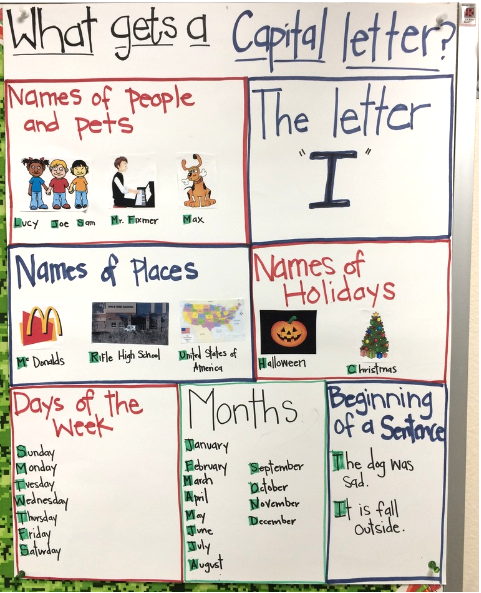 | 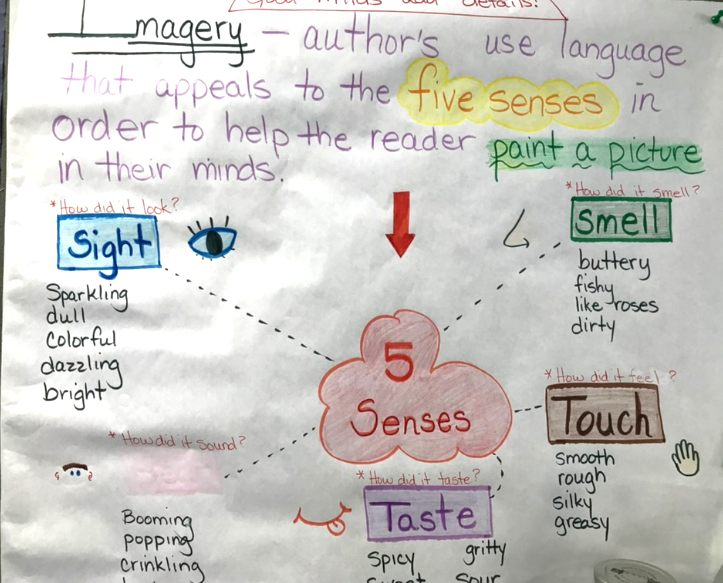 |
Anchor Chart: Character Traits | Anchor Chart: Parabula |
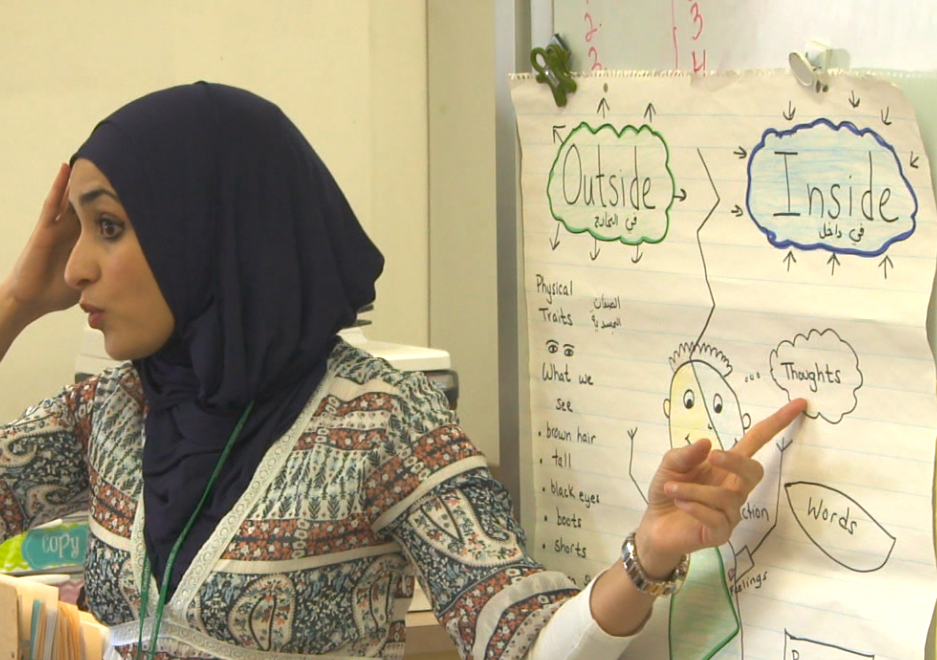 | 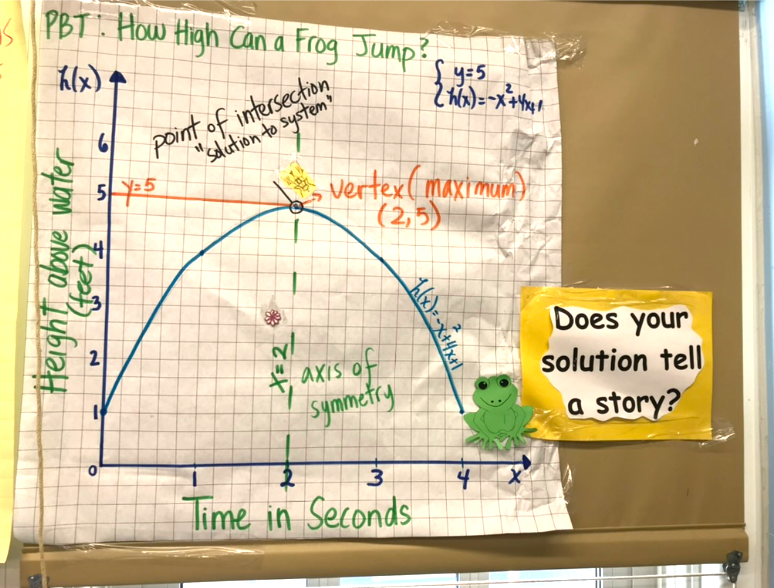 |