If you are wondering about how to use Artificial Intelligence (AI) tools with English Language Learners (ELLs), you are in the right place! It's a fast-evolving landscape filled with potential — and challenges to navigate. The good news is that there is a growing body of research, practice, and thoughtful guidance available with more resources being developed all the time.
In this article, we've compiled key tips and practical applications based on current best practices and insights on ways to help you use AI tools effectively and ethically with ELLs. We also highlight some risks and challenges educators should understand.
If you are brand new to AI or want a more general overview, we recommend reading our companion piece, AI in Schools: 6 Things Educators Need to Know by Christina Patterson, for a broader foundation before diving into implementation.
Note: This article focuses on educator use of AI to support instruction.
Using AI with ELLs
For educators of ELLs, AI tools can offer targeted support to scaffold instruction, differentiate materials based on diverse learning needs, offer customized feedback to students, promote student engagement in all four language domains, and save valuable planning time.
AI tools can support multilingual learners by:
- Saving teacher prep time and streamlining routine tasks: AI can help with tasks such as formatting lesson plans, generating worksheets, and grading multiple-choice quizzes, which can allow you to focus on student engagement and direct student interactions.
- Creating leveled, engaging, standards-aligned lesson plans: You can use AI to draft lesson outlines, quizzes, and even assessments, which you can then tweak to fit your teaching style and students. AI can also help spark fresh ideas for discussion prompts, engaging classroom activities, or interactive digital resources.
- Personalizing instruction based on language proficiency and learning needs: Personalized learning is a goal we all strive for, but differentiating instruction can be overwhelming. AI can analyze student performance and suggest modifications for different learning levels, whether you're accommodating Newcomer ELLs, Long-Term ELLs, SIFE students who are striving readers, or ELLs with IEPs. Platforms like adaptive learning software use AI to tailor lessons to each student's unique pace and ability.
- Offering accessible feedback, translation, and multimodal scaffolds: You can use AI to translate materials, simplify complex texts, generate scaffolded activities, and draft feedback.
Here are some additional ideas, adapted from materials by Bernadette McHugh-Schreiber:
| Lesson Planning | Scaffolds | Administrative Tasks | Assessment |
|---|---|---|---|
|
|
|
|
ELL Instruction Ideas
Here are some additional practical ways that educators of ELLs can use AI tools to enhance instruction, differentiate learning experiences, and support student growth across the four language domains — reading, writing, listening, and speaking. The goal is to highlight how AI can help educators create more inclusive, engaging, and accessible lessons while also saving valuable planning time. While not an exhaustive list, the strategies shared here are meant to spark ideas and provide a starting point for integrating AI thoughtfully and effectively into your classroom practice.
Reading
- Use AI to rewrite texts at various Lexile levels.
- Create bilingual glossaries and vocabulary lists.
- Scaffold complex readings with summaries, visuals, and audio supports.
- Generate text sets on the same topic with simplified vocabulary or sentence structures.
Writing
- Creating mentor texts (e.g., sample paragraphs) for editing practice, review, and evaluation.
- Create graphic organizers and outlines for essays.
- Offer sentence frames, word banks, and transition words.
Speaking
- Provide conversation prompts tailored to proficiency levels.
- Practice pronunciation using voice-to-text tools or reading scripts aloud.
Listening
- Convert written texts into speech using Microsoft's Read Aloud or other TTS tools.
- Create listening comprehension questions and transcripts.
- Create videos or audio files for repeated listening.
Lesson Planning & Differentiation
- Generate unit or lesson outlines, aligned to standards, with built-in scaffolds.
- Generate activity ideas, discussion prompts, and text summaries for building background knowledge.
- Adjust activities for multiple proficiency levels.
- Translate key instructions or texts for multilingual families.
Assessment & Feedback
- Generate formative assessments like quizzes, exit tickets, or open-ended prompts.
- Create rubrics with AI assistance.
- Analyze student responses and tailor reteaching strategies.
Note: For tips on how and when to use translation with ELLs, see this article on Clarifying the Roles of Translating, Interpreting, and Translanguaging from SupportEd.
Spotlight on AI Tools for ELL Instruction
The AI tools highlighted in this section can be used to support and enhance instruction for English language learners in creative and time-saving ways. Each offers unique features that can help teachers differentiate lessons, scaffold content, and engage students across varying language proficiency levels. These tools can be used independently to meet specific instructional goals, or in combination as you grow more familiar with their capabilities to create more personalized and responsive learning experiences.
Before using any AI tool, keep in mind the following tips:
- Check which ones are approved by your district. Some districts provide paid subscriptions, support, and training for specific platforms, which can make a big difference in how effectively and confidently you use them.
- Avoid entering any personally identifiable student information.
- Always follow your district's technology and privacy policies.
- Keep in mind that most AI tools are created for general classroom use. You may find some that are ELL-specific, but most likely, your ELL expertise is needed to tailor it for your students.
Finally, always review what AI creates — think of any AI-generated material as a first draft that will likely need changes.
| Tool | Strengths | Best Use with ELLs |
|---|---|---|
| Canva | Canva's AI features help create engaging visuals, worksheets, infographics, and presentations. | Develop visually rich materials with simplified text. Use templates to create vocabulary posters, sentence frames, and bilingual guides. |
| Diffit | Automatically generates leveled reading passages, vocabulary lists, and comprehension questions around a topic. | Quickly create scaffolded reading materials tailored to English proficiency. Ideal for building background knowledge and pre-reading activities. |
| Khanmigo (by Khan Academy) | A tutor-style interface that interacts with students to guide thinking and support independent learning. | Encourage structured exploration of content in math, science, and language arts. Teachers can scaffold prompts or offer tailored support based on student interactions. |
| LUDIA | An AI chatbot designed around Universal Design for Learning (UDL) principles; focuses on accessibility, inclusivity, and student voice. | Generate language scaffolds, sentence starters, visual prompts, and multimodal supports. Useful for discussion questions, reflection prompts, and adapted content for diverse learners. Great for differentiating instruction and promoting equity. |
| Magic School AI | Offers a broad menu of teacher tools including rubric generators, feedback assistants, vocabulary activities, and more. | Generate engaging, standards-aligned lessons with embedded supports like sentence starters and visuals. Can also create translation support for home communication. |
Large Language Models (LLMs)
Large language models (LLMs) like ChatGPT, Gemini, Perplexity, and Claude AI function as chatbots capable of generating text, answering questions, simplifying content, and supporting instructional planning. While they share many core features, each brings its own unique strengths depending on your specific needs. As you experiment with them, you'll begin to notice what each tool does best. All of these tools have free versions; upgrading to a paid plan unlocks additional features such as longer responses, faster output, and access to newer capabilities.
| Tool | Strengths | Best Use with ELLs |
|---|---|---|
| ChatGPT | ChatGPT excels at conversational tasks and creative writing; it is highly versatile and user-friendly for general classroom use. | Various purposes: It performs highly in a wide range of tasks for content creation. Its abundant features, including plugins and DALL-E 3 for image generation, are also attractive. |
| Gemini | Gemini shines in multimodal interactions and Google ecosystem integration. | Integration with Google products: It integrates powerfully with Google Search, Gmail, Docs, and other Google products. It also offers real-time access to information. |
| Perplexity | Perplexity is best for research and accurate information retrieval with citations, exceling in providing cited, real-time research, | Research and citations: It displays the sources and provides accurate answers based on the latest web information. You can also search for academic papers or specific platforms. |
| ClaudeAI | Claude focuses on nuanced reasoning and detailed analysis, offering thoughtful, in-depth responses ideal for complex reasoning. | Safety and ethics: It is equipped with ethical guidelines and safety measures, making it suitable for sensitive use cases such as education and mental health. The naturalness of the generated text is outstanding and its ongoing training keeps it up-to-date. |
AI in Action: Sample Activity Using Diffit
Topic: The Water Cycle
Vocabulary: evaporation, condensation, precipitation, collection, atmosphere
Steps:
Use Diffit to create three leveled versions of the same passage.
Include vocabulary supports (glossary, images).
Use auto-generated comprehension questions for each level and modify as needed.
Export as Google Docs/Slides for individual or small-group tasks.
Extend with Canva to create student posters on each stage of the cycle.
In addition, you can try the following:
- Simplifying Complex Texts: AI can assist in making challenging texts more accessible to ELLs. Tools like Perplexity AI can generate simplified versions of complex articles, helping students grasp essential content without being overwhelmed by difficult language.
- Enhancing Writing Instruction: AI-generated mentor texts can serve as valuable models for student writing. Platforms such as MagicSchool AI can produce sample texts in various genres, providing students with clear examples to emulate in their writing assignments.
Understanding AI Limitations and Concerns
AI has the potential to enhance teaching by automating certain tasks and streamlining workflow to optimize the instructional and learning process. However, we must also be aware of the limitations and risks. AI systems are only as good as the data they are trained on, which means there could be biases and inaccuracies baked in without careful monitoring. AI systems, despite their power and potential, can perpetuate and even amplify existing biases if not developed and used responsibly. As educators, it's crucial to understand these biases to ensure equitable learning experiences for all students.
Types of AI Bias
- Demographic Bias: Occurs when AI systems perform differently for different demographic groups (facial recognition systems).
- Linguistic Bias: AI models trained primarily on one language or dialect may struggle with others, potentially disadvantaging non-native speakers or speakers of regional dialects.
- Interaction Bias: When AI systems learn from user interactions, they may reinforce existing patterns of behavior, potentially amplifying societal biases.
- Selection/Cultural Bias: If the data used to train an AI system isn't representative of the entire population, the system may perform poorly for underrepresented groups or provide limited results within content generation.
Additional Considerations
As we integrate AI into education, it's crucial to do so responsibly and ethically, particularly in regards to the following topics.
Human Oversight
This involves maintaining human oversight, ensuring equity, and continuously evaluating the impact of AI tools. AI is not a replacement for human teachers — educators play an invaluable role that cannot be replicated by machines, especially in the following:
- Question Accuracy: AI can make mistakes and offer incomplete information or use outdated information. Verify answers using reliable outside sources.
- Check for Biases: AI may be trained with data that includes biases, making output unfair. Verify that information is fair. Double check before sharing.
- The 80-20 Approach: See AI as a starting point to generate content. Use your expertise to modify, tweak, improve, and change based on the context and students.
Student Privacy
Student privacy is a major concern with AI analyzing personal data, so it is critical we put students at the center – maintaining safety, privacy and adhering to school guidelines. Educators who use AI apps and tools must adhere to their district's AI and tech policies to ensure student safety as well as protect themselves from harm.
Academic Integrity
While the tips in this article focus on teacher use of AI for instructional purposes, it's also worth mentioning a few considerations that impact may ELLs in particular:
- ELLs may not be familiar with guidelines related to academic integrity, copying work from the internet, plagiarism, and group work. Ensure that students understand class and school policies, especially if they are regularly using tech tools in the classroom and home.
- Students may already be using AI tools, especially for translation purposes. If you have questions or concerns about how those tools are being used, start by learning more. Which tools are being used? How and why are they being used? Some educators have shared that students are looking for ways to support their success in learning English. Talk with students, families, colleagues, and administrators to identify some possible solutions, as well as to identify areas that may need additional support in the classroom.
- Some teachers of ELLs have reported that their students have been accused of using AI on work they completed independently without AI. Low expectations for ELLs may contribute to these conclusions being drawn on the part of other teachers and staff. This is another reason that clarifying policies collaboratively can be an important step in this addressing this issue.
- Keep in mind that your use of AI can potentially be a model for students; for older students, consider talking through how you are using AI, what's working (or not), and modeling proper citations and independent work.
For more information on risks and considerations, see:
- AI in Schools: 6 Things Educators Need to Know (Colorín Colorado)
- Commonsense Guardrails for Using Advanced Technology in Schools (AFT)
Final Thoughts
We know there's a lot to absorb in this article, so here are some key takeaways for reflection and ongoing practice.
Key Takeaways
- Start small. Begin with one tool or one task. Experiment with generating a writing prompt or simplifying a text. Build from there, and be ready to learn from trial and error.
- Verify everything. AI may "hallucinate" (generate wrong or biased info), so review is essential.
- Keep it human-centered. AI should support, not replace, the teacher's role. Students need meaningful interactions and culturally affirming relationships.
- Respect privacy and policies. Don't enter personally identifiable student data. Check district tech guidelines, and if your district doesn't have any in place, speak with administrators about requesting a policy. (You can learn more from TeachAI's resources on this topic.)
- Watch for bias. AI can reflect demographic, linguistic, or interaction bias if trained on non-diverse datasets. Always double-check outputs for fairness and cultural sensitivity.
- Use the 80-20 Rule. Let AI generate a first draft or idea. Use your professional expertise to modify and align to your context and students.
- Bring a healthy dose of skepticism. Just because a tool can do something doesn't mean that it's the right tool for you or your students.
- Network with other educators. Join educator communities to share ideas and resources.
Using AI with Heart and Intention
AI can't replace the heart of teaching — but it can amplify your impact. Used intentionally, these tools can extend your reach by supporting differentiated instruction, simplifying complex tasks, and elevating the voices of English learners. When guided by your expertise and a deep commitment to cultural and linguistic responsiveness, AI becomes more than just a time-saver; it becomes a catalyst for access to grade-level content, engagement, and language growth. By starting small and staying grounded in your instructional goals, you can explore AI's potential while maintaining the human connection that lies at the core of great teaching. With heart and intention, you can harness AI to create more accessible, inclusive, and empowering learning experiences for every student.
Recommended Resources
- Using AI to Support Multilingual Students (Edutopia)
- How to Use Technology to Support ELLs in Your Classroom (Common Sense Media)
- What Teachers Should Know Before Using AI With English Learners (Education Week)
- A Teacher Makes the Case for Using AI With English Learners (Education Week)




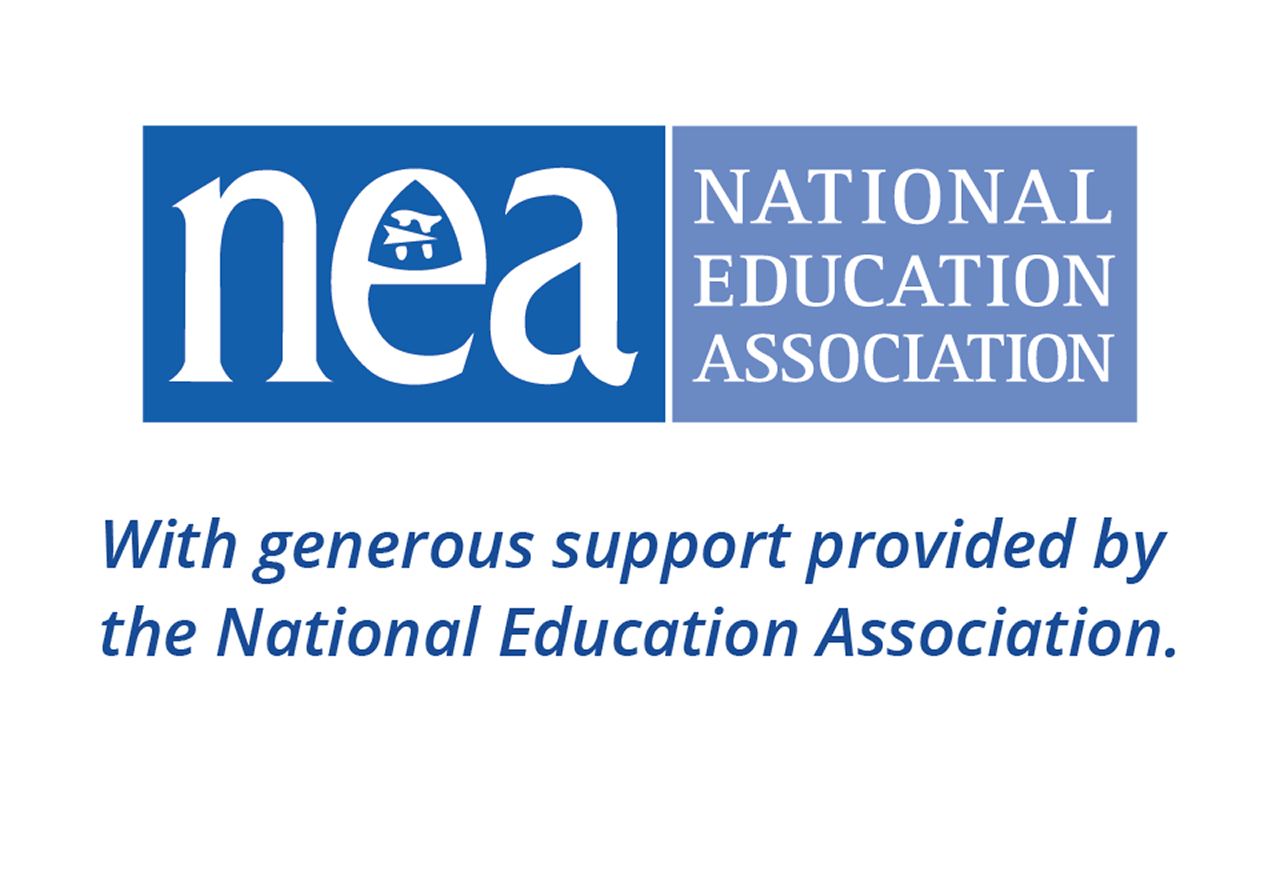




Add new comment