Corwin TeachALL – "empowering teachers to strengthen their practice and take ownership of their professional goals and growth."
More about TeachALL
Debbie Zacarian, the creator of TeachALL, describes the app in this video below.
App Overview
The Corwin TeachALL app is a data collection tool and professional development resource that educators can use:
- for self-reflection on one’s practice
- when collaborating with others (mentor, coach, peer, etc) to focus on teacher growth
- to monitor progress between formal observations
Research Base
The content in the app is based on two well-known and often-quoted studies done by the National Literacy Panel and Center for Research on Equity and Diversity in Education (CREDE) that point to how learning is a multi-faceted process that student achievement is encompassed in four frameworks.
In addition, the content of the app was informed by seminal research on child development and parent-teacher partnerships with respect to diverse learners. This framework helps educators understand factors that advance the achievement of underserved students so they can support students in developing the academic language skills they need to be successful.
The Corwin TeachALL rubric for teaching focuses on four frames to strengthen the teaching practice:
Sociocultural – Grounds learning by building strong relationships with students and families, connecting curriculum with issues that are socially relevant for students, and drawing from students’ sociocultural strengths.
Academic Language and Literacy Frame – Helps students to develop strong language and literacy (communication) skills and ensures that parent communication is accessible.
Academic Curricular Frame – Helps students to develop strong academic curricular skills and connects parents to what (academic curriculum) their child is learning
Cognitive Thinking-to-Learn Frame – Helps students to build strong thinking-to-learn skills and shares these with parents.
Neat Features
- Teachers are able to create observation rubrics to focus on a particular framework or area identified for (self-)improvement by selecting observation criteria and saving it as a customized rubric.
- As part of the observation process, observers select a rubric, choose a rating for each criteria in that rubric, and record observation notes based on the evidence from the lesson. Once the observation is complete, final observation summaries can be shared via email as a .CSV file (compatible with spreadsheet software).
- User can watch any of the twenty-two authentic videos of teachings which span grade levels (K-9) and content areas (ELA, math, social studies, etc.) that model best practices.
- The Help and Resources section offers tech support with a variety of How To’s as well as valuable information for users on topics such as Which Frame & Criteria Should I Use, Observation Best Practices and Phases of Collaborative inquiry.
Drawbacks
- I would have liked the app to prompt me to remember my email and password in the effort to speed up the login process.*
- The videos provided in the app are no more than two minutes long with several less than one minute. I would also recommend searching videos on Teaching Channel or Colorín Colorado as they provide a vast library of free-access videos that are longer, annotated, aligned with standards, and chock full of best practices by K-12 teachers from most content areas.
Considerations
- The TeachALL Rubric criteria and performance levels (Emerging, Developing, Enacting, and Integrating) are unique to CREDE’s, A Rubric for Observing Classroom Enactments of CREDE’s Standards for Effective Pedagogy. It would be worth the time to see how the criteria lines up with the district-chosen Teacher Practice rubric so as not to be evaluated using two separate sets of criteria.
- Becoming proficient at performing observations requires an advanced understanding of the observation process and a deep understanding of the language of the rubric. Training on the rubric (understanding, interpretation and examples of what it should look like in the classroom) should be held for all the educators involved in the process to ensure they have a similar understanding of the indicators at the different levels of proficiency. In addition, a pre-conference and post-conference discussion are a critical part of the entire process for providing feedback and explaining the thinking the lesson.
Application of the App
The strength of this app is the opportunity to self-reflect and the ability to get feedback from peers, coaches and mentors for progress monitoring while using a customized rubric that focuses on diverse learners and has parent engagement as a major component. Whether having someone observe an actual class or a videotape of a lesson, the ability to choose the criteria on which to focus, allows a teacher to hone specific areas of instruction for growth in one’s practice. The ease in sharing the observation notes allows for timely feedback which could mean implementation later that day.
Learn More
Related Resources
Developing Literacy in Second-Language Learners: Report of the National Literacy Panel on Language-Minority Children and Youth (August & Shanahan, 2006)
Educating English Language Learners (Genesee, Lindholm-Leary, Saunders, & Christian, 2006), prepared by researchers associated with the Center for Research on Education, Diversity, and Excellence (CREDE).
*I ran into some tech issues (due to me misspelling my own email address when I set up the account) and it took more than four days to iron it out. Out of sheer luck, I was able to contact a person by phone, but the tech support was not clearly laid out.


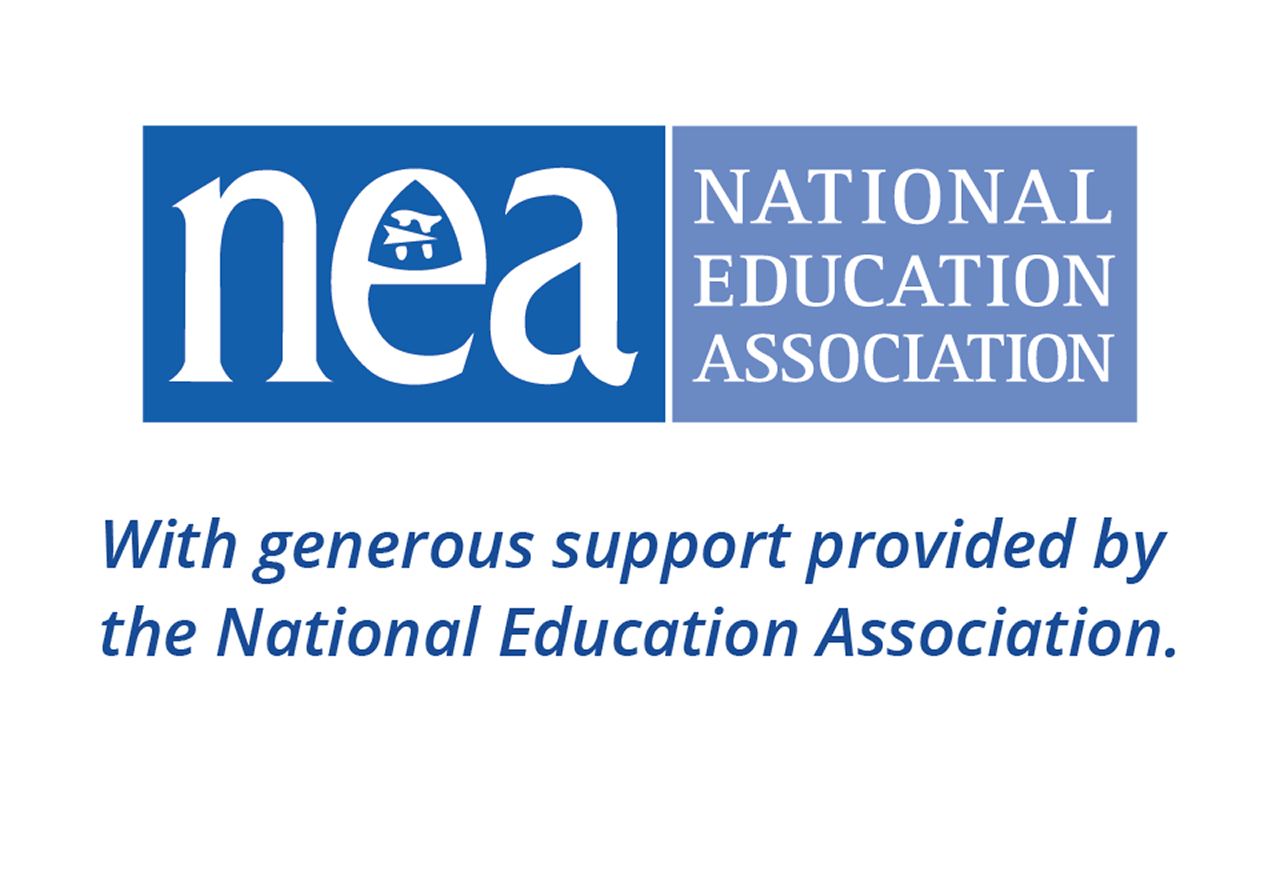




Add new comment